EDITING WORKSHOP
EDITING WORKSHOP
WHO IS IT FOR
Once again this is a beginner course for those starting out in video production. We will show you how to use simple
softwares to end up with videos you can post onto your website, socials, or anywhere else.
WHAT DOES THE COURSE ENTAIL?
Once again this is a beginner course for those starting out in video production. We will show you how to use simple
softwares to end up with videos you can post onto your website, socials, or anywhere else.
01
SOFTWARE
What software are we using, how do we start a project within it and what
are the settings we need to look out for.
02
IMPORTING FOOTAGE
Here we will learn how to import footage and organize it within our ‘
project’.
03
EDITING
Now we start the actual editing process. We will put footage into the timeline
and go through the basic functions of editing. Putting two video clips together
, shortening, lengthening, cutting, and much more!
04
EDITING PART 2
Here we will go in more depth about the power of the chosen editing
software and begin to add in the details i.e. text, music, and transitions.
05
EXPORTING
Once we’ve finished up the edit we need to export it in a file that is
readable by the internet! We’ll go through the settings you’ll most
commonly use.

- SOFTWARE
What software are we using, how do we start a project within it and what are the settings we need to look out for.
- IMPORTING FOOTAGE
Here we will learn how to import footage and organize it within our ‘project’.
- EDITING
Now we start the actual editing process. We will put footage into the timeline and go through the basic functions of editing. Putting two video clips together, shortening, lengthening, cutting, and much more!
- EDITING PART 2
Here we will go in more depth about the power of the chosen editing software and begin to add in the details i.e. text, music, and transitions.
- EXPORTING
Once we’ve finished up the edit we need to export it in a file that is readable by the internet! We’ll go through the settings you’ll most commonly use.
We will send our professional instructor to your offices to lead the course. By the end of the course your staff will be able to import footage, edit and export the final videos. Included in every course are some very useful takeaways;
- Cheat Sheets for sequence settings, go-to transitions, hotkeys, and export settings
- A Course Booklet that will have detailed information on the above topics
- Open Email Access to our instructor to ask any follow up questions
- And for a small fee we can host a monthly catch up on days to oversee an edit.